权力与恐惧:中共统治逻辑解析
从政治暴力到意识形态操控的全面记录.

如果把门焊死,人死在里面怎么办?谁负责?谁问责?
这张图片来自 2022 年陕西渭南:
村干部因为村民“多次外出、不听劝阻”,
直接把村民家的大门 焊死。
是的,焊死。
不是劝阻,不是贴封条,而是直接用电焊把门焊住。
这件事告诉我们一个残酷但真实的问题:
当权力不需要法律依据时,人权就是一道铁门,想焊就焊。
浏览 →

中国“有人权”,但只是写在纸上,不是实践在现实中
中国的宪法确实写着:
公民人身自由不受侵犯
公民有尊严
公民享有权利
国家保护人权(2012 年写进宪法)
这些内容在纸上是真实存在的。
但问题是:法律只是写在书里,权力却掌握在执法者手里。
浏览 →

2020 年疫情期间,全国许多农村上演了一场堪称“史诗级”的治理实验:
只要有一辆旧面包车、一条红布横幅、一张破桌子,就能瞬间实现“村级边境封锁”。
不用开会,不用批文,不用法律依据,
——“村民委员会”就是最高法、最高检、最高防疫指挥部。
浏览 →


自导自演式的“关心人民”:宣传给谁看?
习近平在采访一位老奶奶时问她住院花了多少钱,老人刚说“花了十几万”,旁边的人马上接话说“报销了百分之九十”。可在真实的中国,根本不存在这种情况。这完全是自导自演、精心安排的宣传场面,用虚假的幸福故事来欺骗人民。
浏览 →
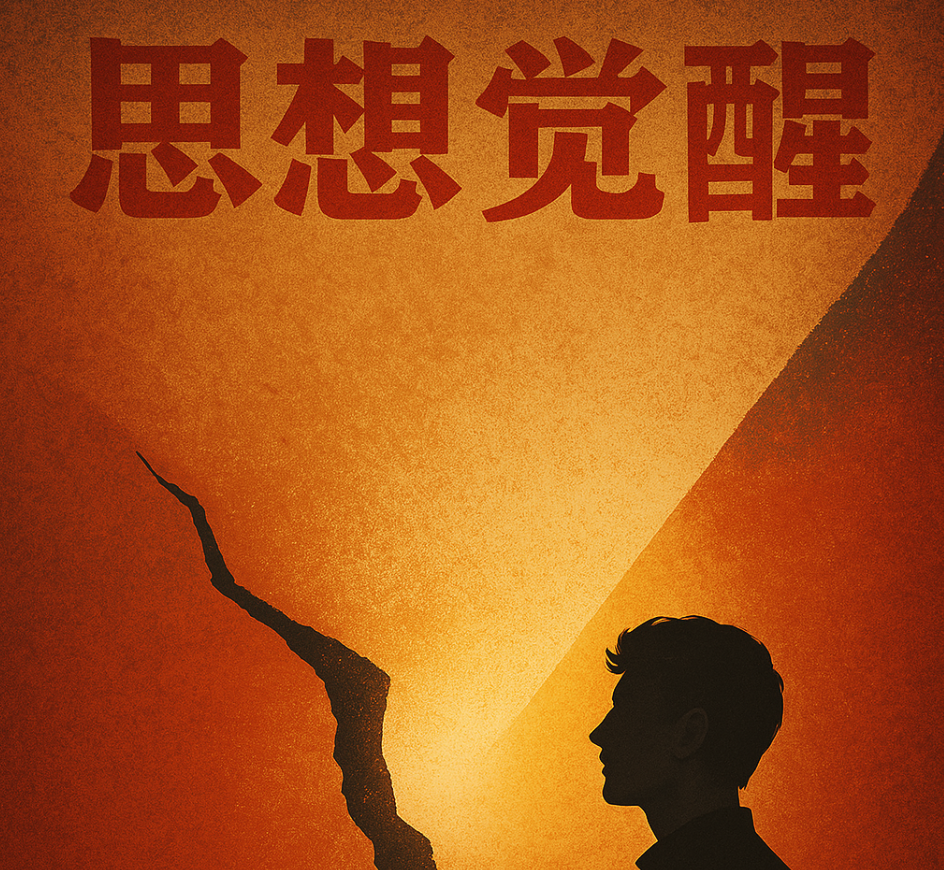
中国人口政策的真矛盾:从“必须少生”到“必须多生”
中国的人口政策在过去几十年中发生了巨大的反转:在计划生育时期,家庭多生一个孩子会被罚款、追缴“社会抚养费”、甚至上门检查、强制执行;许多家庭因此承受巨大的经济压力、心理压力,甚至出现像我一样被迫躲藏的童年经历。
浏览 →

超生的阴影:一个从幼年开始的躲藏记忆
在中国严格的计划生育年代,超生不仅意味着罚款,更意味着被追捕、被登记、被扣押、被强制措施。对于一个孩子而言,这些政策与指令听不懂、看不见,却能真实地感受到它带来的恐惧与不安全感。
浏览 →
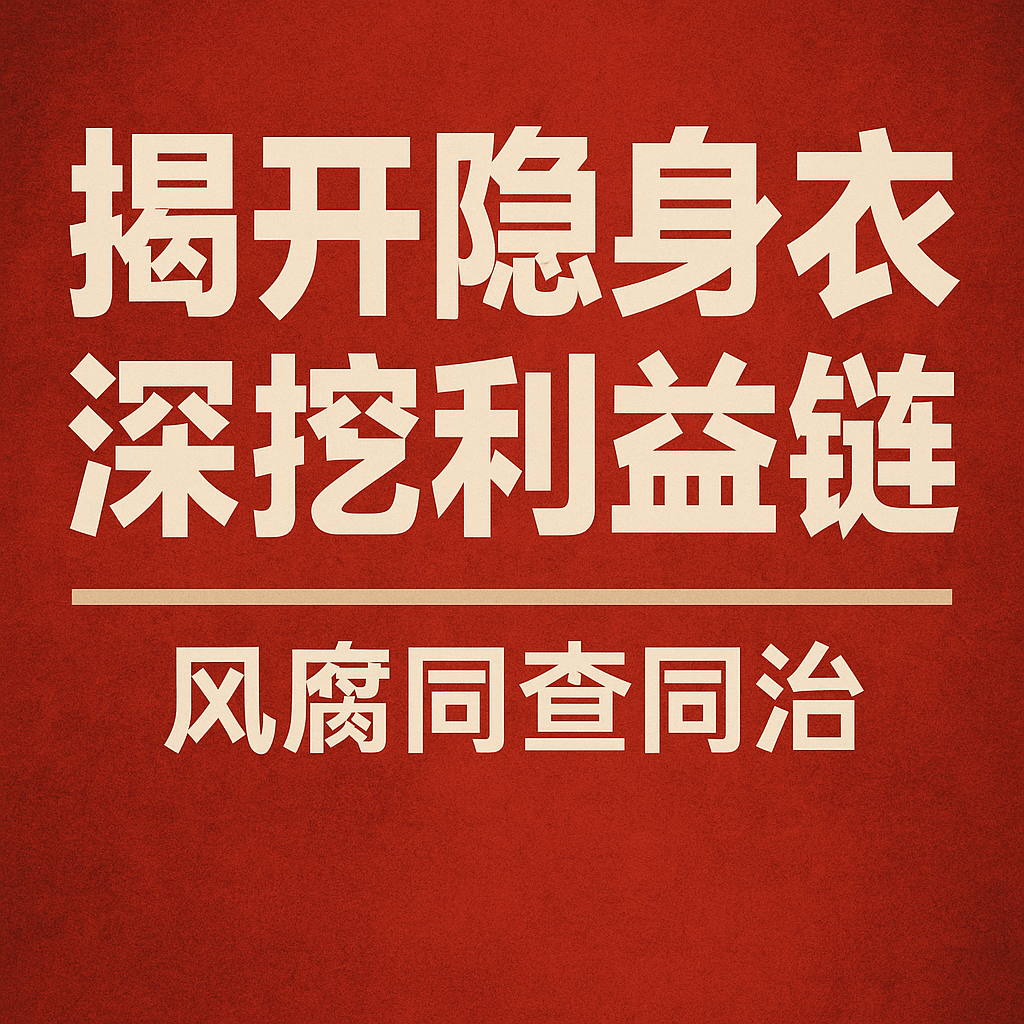
好一个揭开隐身衣 深挖利益链
反腐败本来应是一国治理体系中的“例行工作”,但在中国,它已成为一场必须长期、高压、持续推进的政治运动。十几年反腐力度不断加大,但腐败现象仍然反复出现、层出不穷。为什么反腐永远无法彻底?原因不在于技术不够先进,也不在于干部不够自律,而在于制度结构本身存在无法回避的深层问题
浏览 →

如果未来的中国实行民主,我愿承担领导责任
在世界不断前进的时代,中国人民也值得拥有一个更开放、更透明、更尊重公民尊严的未来。我常常思考:如果有一天,中国真正迈向民主化进程,我是否能够承担起责任,成为一个代表人民、服务人民的领导者?
浏览 →


中国需要设立真正的人权部门
许多普通人在维权、投诉、求助时遭遇推诿、侮辱、暴力执法、滥权,甚至被送往精神病院、被拘押或被迫沉默,这些事件不断提醒着我们——中国迫切需要一个真正独立、能够制衡权力、保护人民的“人权部门”。
浏览 →

六四事件(1989年)发生了什么?
1989年春天的北京,原本只是一个普通的季节,却因为一场持续数十天的学生与市民运动,最终成为中国现代史上最重要、最沉重的记忆之一。六四事件不仅是一场冲突,更是一场关于自由、权力、理性与武力的碰撞,是一个国家在政治十字路口做出的选择。
浏览 →
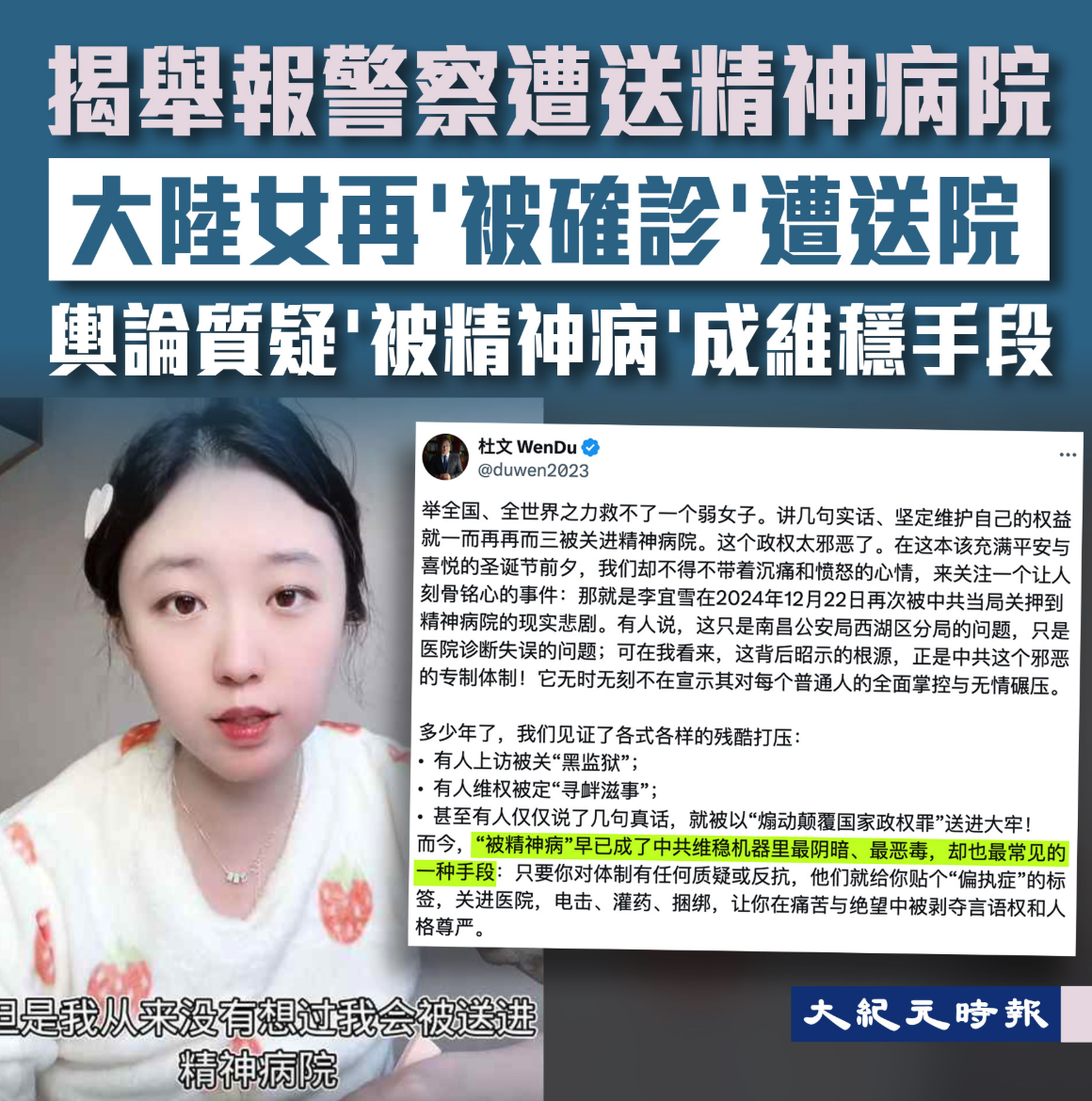

共产党最喜欢用职权来欺压人民
这种“通过职权压制人民”的现象并非个别行为,而是源自整个政治系统的设计特点。权力集中、监督缺位、问责机制缺失,使得公民的基本权利处于脆弱状态,而官员可以在缺乏约束的情况下扩大权力、滥用权力。这正是中共体制长期被批评的核心原因之一。
浏览 →

习近平的文化水平到底有多高?
根据包括维基的各种正规网络资料,习近平生于1953年6月,于1960年9月上小学。正常情况,应该在1966年7月小学毕业。但1966年5月“文化大革命”爆发,全国大、中、小学全面停课,所以,习近平小学没有毕业就离开了学校,失去了受教育的机会。
浏览 →